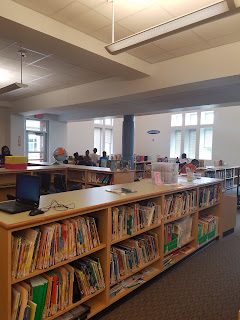Good morning! Every
Tuesday, I will send an e-mail with suggestions of ways to integrate technology
into your classroom. This will include interactive programs and websites,
ways to use your new Epson boards, and other various ways to effectively use
technology in your classroom.
Welcome to:
TECH TIP TUESDAY!
Here are
five suggestions on how to use your Epson whiteboards in your
classroom:
1. Google Earth -
This free application can be accessed through your Epson board and using your
pointer you can visit any location around the world and zoom in on locations
that you are teaching in your classroom. It will give you cross-curricular
activities and the locations are in 3D.
2. Flash-Based
online activities - http://www.topmarks.co.uk/Interactive.aspx
|
www.topmarks.co.uk
Welcome to our
Interactive Whiteboard Resources! To get started pick a subject, then an age
group from the menu on the left. We've been working ...
|
This site provides
a wealth of interactive whiteboard resources that cover a variety of different
subjects for various grade levels and topics. Additionally, most of the
resources on the Topmarks site are free. All you need to do is select a
subject, then a grade level, and integrate the lesson with your classroom
interactive whiteboard.
3. Create a review of a class field trip - Prior to taking an
educational field trip, tell students you want them to collect images and
videos during the field trip. Collect and use these materials to build a
recap of the field trip using an interactive whiteboard and create engaging
classroom activities that allow students to review what they learned during the
field trip.
4. Capture the moment - Record the sequence of IWB pages used
in your lesson, including audio. You can experiment with free online screen
recording tools such as Jing,Screencast-o-Matic, Snipping Tool for
Windows or Skitch for Mac users. Students can even
capture what they’re doing on their own screens, then you can create and embed
a video of their work into your IWB lesson. For a biography unit, students
might work individually or in small groups to create digital posters
highlighting their subjects’ achievements. Gather their work into a video to
use in another lesson, on your class or school’s website or to share at a
special parent night.
5. Cast a web - Imbed Web links into your lessons to
bring academic concepts to life. If you’re teaching research skills, include a
link to one of the online databases that kids will be using. If your students
are learning about George Washington, link an image or block of text to
an online virtual tour of Mount Vernon, Washington’s home. Before
introducing students to “The Diary of Anne Frank,” link to a virtual tour of the home that was
her hiding place during the time that she wrote her diary.