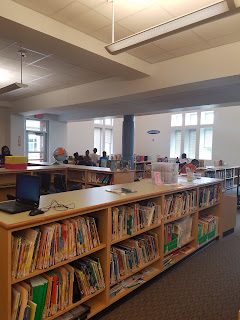Cliftondale ES Media Mustangs!
Cart Sign Up Pages
My Favorites!
Monday, April 10, 2017
Wednesday, December 7, 2016
Hour of Coding
Today we are celebrating a Day of Coding! Here are some fantastic resources to help your children learn the basics of coding:
Tuesday, September 13, 2016
TECH TIP TUESDAY!
USING VOKI IN THE CLASSROOM
Here are some creative ways to use Voki in your classroom. Voki is a tool that students can use to create a talking character. They can be customized to look like animals, historical figures, cartoons, and even the student. There is an element where the student can also add their voice.
1.
This...Is...ME!
Try this as a fun icebreaker at back-to-school time. Let students create characters that look like themselves. Then have students write a script that identifies their best qualities and communicates what’s most important to them. Ask them to use one of the three audio input methods to record their tracks. Have students share their animations with the class.
2.
Fictional Characters Come to Life
Begin this public speaking exercise by having students design their interpretations of famous characters from literature. Then ask them to use one of the three audio input methods to record their favorite monologue by any one character from a book they’ve read. Give students time to use their animations to help them remember their monologues. Have them present their animations to the class, followed by them reciting their monologues without the help of the animation.
3.
Historical Figures Come to Life
Students can use their avatars to engage in debates and topic discussions - such as Abraham Lincoln and Ronald Reagan engaging in issues of states rights and federalism. Likewise, students could use their avatar creations to address a homework question. Another good use of Voki avatars is to re-enact famous speeches such as the Gettysburg Address, or to summarize the President's State of the Union Speech in under two minutes by examining word clouds released after the speech.
4.
Vocabulary Rundown
This is a great activity for language arts, English or foreign-language classes. Ask students to design characters. Let them be very creative, as character design isn’t important for this exercise. Have students make a list of some vocabulary words they need to practice that week. Ask them to use one of the three audio input methods to record the five words and their definitions. Then have kids quiz themselves by pausing the animation right before the character states the definition.
This is a great activity for language arts, English or foreign-language classes. Ask students to design characters. Let them be very creative, as character design isn’t important for this exercise. Have students make a list of some vocabulary words they need to practice that week. Ask them to use one of the three audio input methods to record the five words and their definitions. Then have kids quiz themselves by pausing the animation right before the character states the definition.
Tuesday, August 30, 2016
TECH TIP TUESDAY!
Good morning! Every
Tuesday, I will send an e-mail with suggestions of ways to integrate technology
into your classroom. This will include interactive programs and websites,
ways to use your new Epson boards, and other various ways to effectively use
technology in your classroom.
Welcome to:
TECH TIP TUESDAY!
Here are
five suggestions on how to use your Epson whiteboards in your
classroom:
1. Google Earth -
This free application can be accessed through your Epson board and using your
pointer you can visit any location around the world and zoom in on locations
that you are teaching in your classroom. It will give you cross-curricular
activities and the locations are in 3D.
2. Flash-Based
online activities - http://www.topmarks.co.uk/Interactive.aspx
|
www.topmarks.co.uk
Welcome to our
Interactive Whiteboard Resources! To get started pick a subject, then an age
group from the menu on the left. We've been working ...
|
This site provides
a wealth of interactive whiteboard resources that cover a variety of different
subjects for various grade levels and topics. Additionally, most of the
resources on the Topmarks site are free. All you need to do is select a
subject, then a grade level, and integrate the lesson with your classroom
interactive whiteboard.
3. Create a review of a class field trip - Prior to taking an
educational field trip, tell students you want them to collect images and
videos during the field trip. Collect and use these materials to build a
recap of the field trip using an interactive whiteboard and create engaging
classroom activities that allow students to review what they learned during the
field trip.
4. Capture the moment - Record the sequence of IWB pages used
in your lesson, including audio. You can experiment with free online screen
recording tools such as Jing,Screencast-o-Matic, Snipping Tool for
Windows or Skitch for Mac users. Students can even
capture what they’re doing on their own screens, then you can create and embed
a video of their work into your IWB lesson. For a biography unit, students
might work individually or in small groups to create digital posters
highlighting their subjects’ achievements. Gather their work into a video to
use in another lesson, on your class or school’s website or to share at a
special parent night.
5. Cast a web - Imbed Web links into your lessons to
bring academic concepts to life. If you’re teaching research skills, include a
link to one of the online databases that kids will be using. If your students
are learning about George Washington, link an image or block of text to
an online virtual tour of Mount Vernon, Washington’s home. Before
introducing students to “The Diary of Anne Frank,” link to a virtual tour of the home that was
her hiding place during the time that she wrote her diary.
Tuesday, August 16, 2016
We have enjoyed seeing all of our kids back for media center orientation! Second through fifth grade classes have done a great job at our QR code scavenger hunt using our iPads. It has been a great way to incorporate technology while introducing a new concept to most of our students. Next week, we will begin our instruction on what it means to be a digital citizen!
Monday, August 8, 2016
I look forward to seeing you guys!
Monday, May 16, 2016
Tutorials
Hi!
Teachers: here are links to tutorials on how to assist with adding your award's day recipients to the Excel spreadsheet that was sent to you:
Teachers: here are links to tutorials on how to assist with adding your award's day recipients to the Excel spreadsheet that was sent to you:
One is how to edit collaborative documents using OneDrive and Office 365:
Editing Collaborative Documents using OneDrive and Office 365
Editing Collaborative Documents using OneDrive and Office 365
The other is how to you can access all of the tabs at the bottom of an Excel spreadsheet:
Summer Reading Challenge
Wednesday, May 4, 2016
Prepare for Summer Reading!
Check out Fulton County Schools' Summer Reading information:
 |
| Fulton County's Summer Reading Info |
Research studies show that --
- reading loss occurs for most children when they are not in a formal learning environment or not engaged in any form of educational activities during the summer.
- students can have up to a 2-3 month loss in reading ability over summer.
- lower income students may suffer most due to lack of books in the home and transportation access to public libraries.
- rural area students also lack easy access.
- innovative partnering of schools, publishers, and public libraries has great promise for solving the summer reading loss dilemma
Summer reading loss can be minimized.
Research shows that children who read during the summer do not have to suffer this reading loss and may even show some growth in their reading ability.
• Harvard University Professor Dr. James S. Kim has demonstrated that when students read a minimum of eight high-interest, ability-appropriate books over the summer, their reading skills grow as much as students who attend summer school.
Citation: Kim, J.S. (2005). Project READS (Reading Enhances Achievement During Summer): Results from a Randomized Field Trial of a Voluntary Summer Reading Intervention. Paper presented at Princeton University, Education Research Section, November 7, 2005.
Text Demand by Grade
Grade
|
Text Measures
|
1
|
190L to 530L
|
2
|
420L to 650L
|
3
|
520L to 820L
|
4
|
740L to 940L
|
5
|
830L to 1010L
|
6
|
925L to 1070L
|
7
|
970L to 1120L
|
8
|
1010L to 1185L
|
9
|
1050L to 1260L
|
10
|
1080L to 1335L
|
11 and 12
|
1185L to 1385L
|
Friday, April 29, 2016
Media Center Trivia
As we wind down the last few weeks of school, we will have a daily media center trivia question for students to answer. A winner will be picked everyday and announced on the morning broadcast for the winning student to come and get a prize from Ms. Bowman. Stay tuned for the first question on Monday, May 2. Good luck!
Rules:
-Only one entry per student.
-Enter in the media center by filling out a trivia entry form. You can also click on the link to the left titled Trivia Answer Form. Make sure you put the date, your answer, your name, and your teacher's name.
-One winner's name will be drawn from the trivia box. The first person drawn with the correct answer will get a prize!
Rules:
-Only one entry per student.
-Enter in the media center by filling out a trivia entry form. You can also click on the link to the left titled Trivia Answer Form. Make sure you put the date, your answer, your name, and your teacher's name.
-One winner's name will be drawn from the trivia box. The first person drawn with the correct answer will get a prize!
Wednesday, April 27, 2016
Plagiarism Detectors
Here are some FREE sites that teachers can use to check their students' papers:
Dupli Checker
Noplag
The Plagiarism Checker
Plagiarism Detector
Dupli Checker
Noplag
The Plagiarism Checker
Plagiarism Detector
Tuesday, April 26, 2016
End-of-Year Visits
We will have a modified media center schedule for the next two weeks.
May 2 - 6 is Week A. All week A classes will come to the media center for a 15 - 20 minute activity on the end of school and summer reading.
May 9 - 13 is Week B. All week B classes will come to the media center for a 15 - 20 minute activity on the end of school and summer reading.
Teachers will need to stay with their classes for their time in the media center.
This is a great opportunity for students who have not returned books to return them! 
Barnes and Noble Summer Reading
Check out Barnes and Noble's Summer Reading Triathalon!
Barnes and Noble Summer Reading Packet
Also, check out Barnes and Noble's Summer Parent/Child Book Club Picks
Barnes and Noble Summer Reading Packet
Also, check out Barnes and Noble's Summer Parent/Child Book Club Picks
Monday, April 25, 2016
NO overdues!! Congrats!
Congratulations to the following classes for turning all of their books in for the year:
Ms. Alford's Kindergarten class
Ms. Reid's Kindergarten class
We want all of our books to come in by May 13! We are adding stars on our Media Center Stars chart for each class that has ZERO overdue books. Let's see if we can fill up the entire chart with stars!
Ms. Alford's Kindergarten class
Ms. Reid's Kindergarten class
We want all of our books to come in by May 13! We are adding stars on our Media Center Stars chart for each class that has ZERO overdue books. Let's see if we can fill up the entire chart with stars!
REMEMBER ALL BOOKS ARE DUE BY MAY 13. ENJOY READING!
Subscribe to:
Posts (Atom)